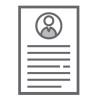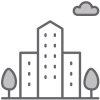This page has been created for those who are having difficulties in setting up DATA projectors and connecting them to a Laptop. For immediate help, please contact Information Technology.
DATA/Video Projector Setup
- The following information is basic. If you follow through these step-by-step instructions, and the projector still does not function, please contact Information Technology.
- Connect 15 pin VGA cable into projector Computer/RGB Input
- Connect other end of signal cable to laptop's VGA/Monitor Output
- Plug power cords (for projector and laptop) into power source
- Press power on projector
- Turn on laptop
- Adjust height, zoom, and focus of projector accordingly
Trouble Shooting
- If you are unable to obtain an image, check the following:
- The projector power cord is plugged into the AC wall outlet
- The power button is on
- The main power indicator light is green (or red)
- Confirm input selection is correct (Computer/RGB1)
- Cables are properly connected to projector and/or computer
- If the color is faded or poor:
- Adjust picture and brightness
Shutdown
- Press "On/Off" button on top panel (press twice on some projectors)
- Wait for projector fan to stop running
- Attach lens cover to lens and retract feet