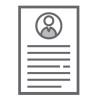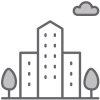Eastern University provides wired network ports in every residence hall room, along with wireless access. We cannot allow the use of personal wireless routers and wireless access points as they interfere with the Eastern University wireless coverage provided in these locations. This will result in degraded network performance for all EU resident students.
The following is a list of the available networks at Eastern University:
Eastern-Full
This is the main network for Eastern University used by students, staff and faculty. To connect to this network, you will need to enter your Eastern username and password supplied by the university. This is a high security encrypted network providing a secure tunnel for all information transmitted.
Eastern-Guest
This network is for guest internet access only for non-students and guests. This network provides unsecured internet access ONLY. Guest users are advised against the transmission of sensitive data when connected to this network.
To connect to Eastern-Guest, do the following:
1. Open your wireless connections list and search visible networks for Eastern-Guest.
2. Connect to Eastern-Guest by clicking on this selection.
3. Open a browser page and you should see an Eastern University User Agreement page displayed. Please read through our policy regarding Guest access.
4. Click Accept to accept the User Agreement.
5. On the Guest access page, please supply a valid email address to gain access and click "Login". You will then have Guest internet access.
Eastern-Peripherals
This network is used for external wireless devices only. The password changes each semester. If you are trying to connect an external device, such as an Xbox, Roku, or, you will need to send us the MAC address of the device before you can connect it to this network. You cannot connect external devices to Eastern-Full or Eastern-Guest. Wireless Printers are not supported.