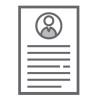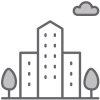Before you may begin working, students must complete a W4 and an I9. The W4 may be completed and brought with you to campus- print the W4 Form. The I9 requires that an authorized representative of the University's Human Resources Department (open Monday through Friday from 9am to 5pm) witness the original documents you bring to campus, therefore only Section 1 of the I-9 form may be completed before arriving on campus. Do NOT complete Section 2 of the I-9; determine which original documents you will provide for Section 2 before you arrive- print the I9 Form. Eastern does not keep your documents; we only witness the apparent validity of your documents and make a photo copy for our records. Your will also need to complete a PA-32 Residency Certification Form. A work contract is also needed (see Question 3).
You may begin searching for a job opportunity by checking out by logging into your Handshake account using your EU username and password. The list is updated any time a department notifies the Student Services Specialist of an open job position. Jobs openings are often posted around campus and on the school news screens.
You may begin contacting potential departments to set up an interview but you will not be permitted to have a contract unless you already have a valid W-4 and I-9 form on file. Returning students who are currently enrolled for the fall term and already have a W-4 and I-9 form on file can pick up a work contract from the Mail Center. New Students will be given a contract by Human Resources after submitting the W-4 and I-9 forms. Contract must be completed and returned to Human Resources before work may begin. Students are permitted to work only one job on campus (exceptions listed in the Student Employment Handbook). Job hopping is discouraged.
No, students are not required to work a minimum amount of time. They are restricted to a MAXIMUM of 20 hours per week during any academic term for which they are enrolled.
If you were awarded FWS, it will be listed on your Award Letter under the My Awards tab or the Award Letter tab of your my.Eastern.edu account.
No, students are not required to work. The Federal Work study program is a self-help program and can be declined at any time. The FWS Award is not applied directly to the students bill and declining the award does not create a balance on the student's account. FWS funds that are earned from the student working on campus can be used towards the student's bill, but it is not required. Students should inform the Financial Aid Office by email (finaid@eastern.edu) if they wish to decline or reduce their FWS award amount.
Yes, the deadline for the fall semester is September 30. The deadline for the spring semester is January 30. The Financial Aid Office uses this information to determine availability of funds for other students.
FWS stands for Federal Work Study. FWS are Federal funds that are awarded to students based on their financial need according to their FAFSA. Students that are eligible for FWS will see the award listed on their most recent award letter from the Financial Aid Office. If you are not eligible for FWS, then you are automatically eligible to work through ECE, which stands for Eastern Campus Employment. ECE funds come directly from the department’s budget where you work. We do have limited FWS funding; if you believe you are eligible for FWS, but were not awarded it, please email us at finaid@eastern.edu and asked to be put on the FWS Wait List.
You can email the Payroll Department- payroll@eastern.edu. Make sure to include your name, student ID#, and paycheck date. You will be emailed when the replacement paycheck is available for pick up.