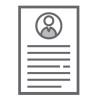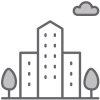Dear Student,
Welcome to Eastern University! All full-time undergraduate students who will be residing (living in the residence halls) on the St. David's campus are required to complete health forms. Please upload your health forms into the EU Health Portal. Failure to submit the required health forms will delay the move-in process for any student that is non-compliant. Access the Student Health Portal.
Fall Deadline: July 1st
Spring Deadline: December 1st
The Health Forms Consist of:
Consent to Treat a Minor (required for students age 17 and under)
HIPAA Right of Access
Immunization Record (including individually entered dates in the portal)
Tuberculosis Test (we accept 2-step PPD, Quantiferon Gold, or Chest X-ray) – must be completed within one year of enrollment and include the date given, date read, and provider's signature (***Quantiferon Gold or Chest X-ray only required for International Students***)
Images of Health Insurance Card (front and back)
Medical History Form
Physical Exam – must be completed within one year of enrollment and stamped by your provider’s office
How to Navigate the EU Health Portal
For guidance on how to navigate the Health Portal, read the step-by-step instructions.
Please don’t hesitate to reach out to us at healthcenter@eastern.edu if you have any questions.